
Hey, guys welcome to the Aavomi. In this article, I’m going to be sharing 9 the best tips for time management. We will understand how to manage the time. I am going to talk about some principles, some tactics, and some tools. I’ve personally found these tools. It will be helpful to allow me to do all this extra stuff with my time. So let’s get started.
Contents
3 Principals:
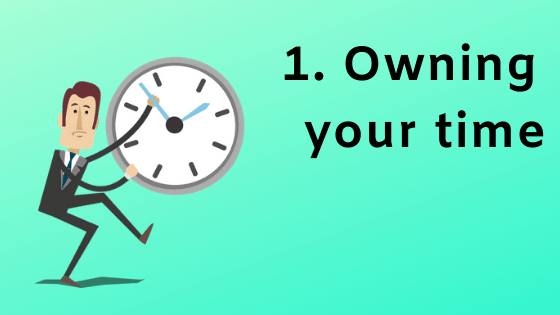
1. Owning your Time
So the most important thing that changed the game for me in terms of time management. It recognized that my time was fully and 100% in my control like back in the day.
I used to be tempted to use the phrase I don’t have time when you know talking about like going to the gym. I kind of realized over time that I am fully in control of my own time and at any given moment. I am doing what I most want to be doing. It’s never the case that I don’t have time to go to the gym. It’s always the case that going to the gym is currently not a priority in my life, so yeah, a subtle mindset shift. That’s principle number one for time management that I’ve personally found helpful in my life. And very helpful to understand how to manage the time.
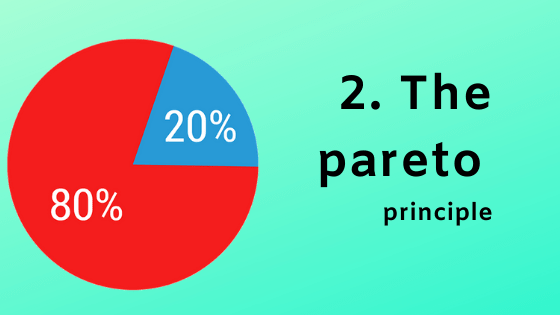
2. The Pareto Principle
Principle number two is something called the Pareto principle or the 80/20 rule. You might have come across the general idea is that for “most things in life, actually, about 80% of the results come from about 20% of the inputs.” So I think Marie Kondo the whole minimalist tidy living minimalist home.
All that stuff has the thing that you know only 20% of your possessions are bringing you eighty percent of value and this applies to so many other things.
Like especially when it comes to effective studying often when it comes to exams that we take at school in university eighty percent of the marks are going to be coming from 20% of the content.
Like if you really understand that 20% of the content you can figure out how to get 80% of marks.
“You may delay, but time will not.”
– Benjamin Franklin
For example, I kept this 8020 principle in mind. I kept saying to myself, okay no this is easier than it then it seems. I’m going to focus on the 20% of things of chords that’s going to result in 80% of the songs that I can play. So I think this applies all the way across the board with things like a piano, digital artistry, graphic design, coding, photography, video editing, YouTube.
All the things that I’ve taught myself over the years from the outside looking in. It seems like oh my god how do you do all the stuff. But actually when you really get down to it and try to teach yourself this stuff. You realized that it’s not as hard as it initially appears and you can focus on the 20% to get 80%.
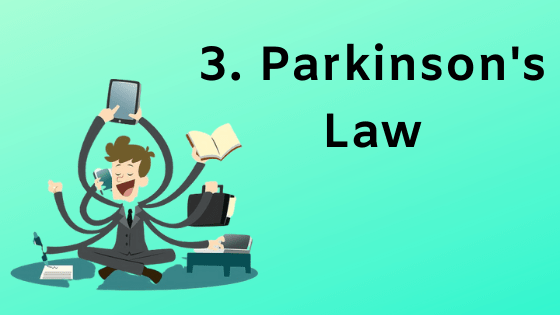
3. Parkinson’s Law
Principle number three is something called Parkinson’s law. What is? Parkinson’s law states that work expands to fill the time that we allocate to it. We’ve all probably had this feeling where when we’ve got a deadline coming up the next day. The day after you know, we get so much more work done.
Whereas if we’ve got, you know an assignment that’s in for two months from now. We’re just going to procrastinate and put it off until like the week before or the night before.
I think Parkinson‘s law applies to almost everything in life as well. Like you can always be a bit more efficient by giving yourself less time to do something. And more time almost never in my experience leads to a better result.
“A man who dares to waste one hour of life has not discovered the value of life.”
– Charles Darwin
So this is a kind of the case of getting over the idea of perfectionism. It’s just churning stuff out and recognizing that if you give yourself a short amount of time to do it, then you know think things just work out.
Okay, so those were three broad overarching principles for time management. Let’s now talk about some tactics of time management. These tactics are the kind of drilling down a bit more into rules that we can follow stuff like that.
3 Tactics:
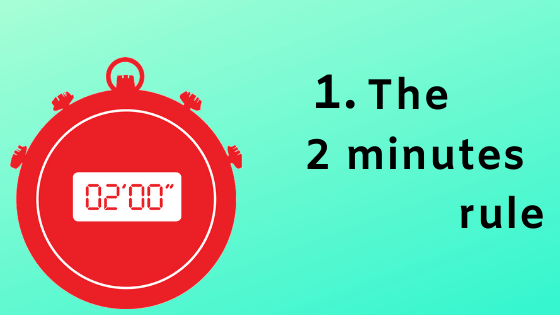
1. The 2-Minute Rule
The first is the two-minute rule. And I came across this in a really good book called getting things done the art of stress-free productivity by a chap called David Allen. This is like the world’s most famous book about productivity.
In it, he introduces the two-minute rule. Which is the idea is that if you have a task that is going to you less than two minutes, you should just do it? Now rather than put it off every day.
I come across tasks that I know will take me less than two minutes, and for the most part, I try to get them done there. And then so that they’re not the kind of in my mind or on my to-do list or languishing. So yeah, two-minute rule applies to everything if something’s going to take less than two minutes. It says like just do within 2 minutes.
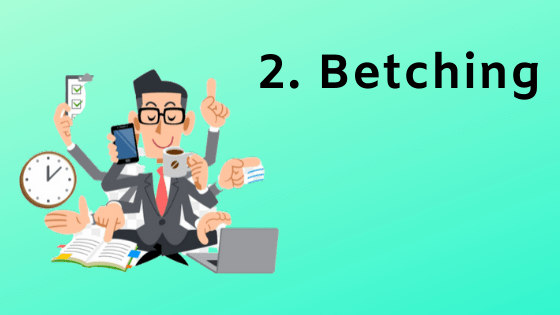
2. Batching
Now the second tactic is called batching. I first came across this in Tim Ferriss is an amazing book the 4-hour workweek. This is the single book that’s most changed my life. And that is a book all about a kind of productivity and efficiency in maximizing time management and stuff.
So if you’re interested in this sort of topic. You should definitely read the 4-hour workweek if you haven’t already. But in the book, he talks about this idea of batching. Like it’s pretty intuitive.
It’s like let’s say you know throughout the week, you get lots of emails that you have to reply to it makes sense to do that all at the same time. Rather than taking five minutes out sort of here and there every hour of the day to reply to emails.
I find that batching all these similar tasks together really helps. Because I’m not then context switching. It’s not like I’m working on a blog and suddenly I’m replying to an email and start I’m working in a blog. And then when I’ve got when I make the time. I’m going to reply to these 16 emails that I have to reply to equally. The same thing applies to write articles.

3. My rule for watching TV
Finally, the third tactic is my personal rule for watching TV, which is that I’m not allowed to watch TV if I’m watching TV on my own. And actually in the last two years. I think the only TV that I’ve watched on my own.
Like sitting on my own is one episode of Game of Thrones no one came around to watch it with me. That day, one episode of Chernobyl. I was interested because everyone’s talking about it. And I watched a season of you on Netflix when I was on a flight. I think that’s loud when you were on an airplane.
But for the last like three-four years of my life while I was at university. I made a rule for myself that I’m just not allowed to watch TV if I’m on my own.
TV
is fine as like in my opinion as a social activity. But I found that if I were just sitting there watching TV on my own, I’d just end up wasting so much time. And thinking back for the last four or five years.
I’m really glad that I spent that time doing other things instead like making my websites was falling off, making my business or just hanging with friends, making this YouTube channel. I don’t feel that I’ve missed out by not having seen the office or by not having watched Breaking Bad for a second time or by not having watched friends for the third time.
If you love life, don’t waste time, for time is what life is made up of.
– Bruce Lee
You know I lose nothing by not watching TV on my own. But I gain a lot of spare time and that’s all.
These stats like the ever average American spends 3 hours a day watching TV. All this stuff and I find that with a lot of my friends. You know this is there’s no judgment to them like if this is what they want to do that’s absolutely fine.
But I find that with a lot of people the default activity. When you get home from school or when you get home from work is to put on Netflix and watch something. And if that’s intentionally what you want to be doing and what you’re aiming for and what makes you happy.
Then,
by all means, that’s absolutely fine all. I’m saying is that for me. I lose nothing in my life by not watching Netflix. I don’t even have a Netflix account, but I gain a hell of a lot of time. And I think personally my life is much more fulfilled and interesting. Because I’ve used that time to do other things rather than watch TV.
So yeah that’s my role for watching TV. This is a quite controversial one I mention it to friends. People always like oh what’s wrong with relaxing and stuff.
I’m not saying there’s anything wrong with relaxing. I’m not saying you have to hustle all the time. I’m saying is that you know if you’re going to ask me what my tips are for time management. How I’m able to do some other stuff. I think a big part of that reason is just don’t spend any time watching TV. I think these are some of the best tips for time management.
I hope you understand these three principles and three tactics to learn how to manage the time. So having talked about three principles and three tactics and I want to talk about three tools that I find helpful in terms of time management.
3 Tools:

1. Alfred
The first and most important one is an app for the Mac called Alfred. I think there is an equivalent absolute in a doze. If you’re one of those people that sadly uses Windows and Alfred is incredible. Because it lets you do anything on your Mac.
It just enjoys using the keyboard. So, for example, if I want to open Safari. I never drag my mouse over to the dock click on Safari because that’s a waste of three seconds of my life. Instead, I press the command space bar type in the SAF, which is right next to each other on the keyboard press ENTER. And I’ve got Safari. I opened in about half a millisecond.
It’s all these little actions like this. Like, let’s say I want to open a file. Normally I’d be clicking on a sort of finder Google Drive→ third year essays section→ a human memory and finding my file that way. This takes about 10 seconds or 15 or 20 seconds each time. I want to do it, whereas with Alfred. You can just do a file search so you type in the filename and it immediately opens.
Initially, a few years ago I was following some programmers and watching screencasts and stuff. And they were raving about Alfred and how amazing it is.
Another time I was thinking you’re just saving 10 seconds each time. But then I started using it and I realized oh my god the amount of time. I’ve saved in my life by shaving off these 10 seconds. It’s pretty much every interaction that I have with the computer is game-changing.
So,
if you are the sort of person who is still currently using your mouse to navigate. So you are wasting a lot of time. I used something like Alfred or a spotlight search.
I think when Windows you just press the Windows logo key thing and then you just start typing and stuff just works keyboard shortcuts. These are so much quicker to navigate your computer than using the mouse.
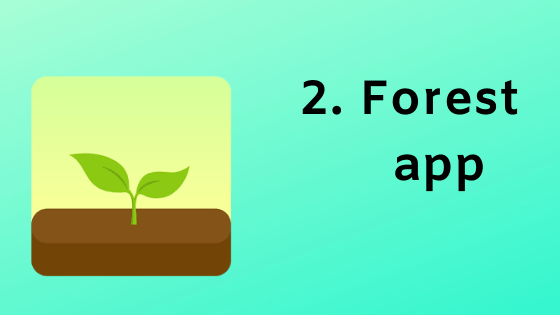
2. Forest
Number two is an app called a forest, which is a Pomodoro timer. The Pomodoro method you might have come across. It is the idea that we should work for 25 minutes and then have a five-minute break. And then work 25 minutes have a five-minute break. And I used to use this when I was studying for exams to kind of motivate myself to kind of focused work for 25 minutes. Then I’ll have a break for five minutes.
My friends, there’s a really good app called the forest. I like it very lot. It lets you stay focused. So it’s an iOS app and pretty sure it’s on Android as well.
The idea is that when you want to start your timer; You press the button and then the timer starts to countdown. It’s as if you’re planting a tree. And in that 25 minutes at the end of it, you have planted a tree. The tree starts to grow but if you go off the app is if you use your phone to you know look at a notification or to answer a message or something. Then the tree dies.

A Pomodoro timer
So it’s kind of nice in that it’s a Pomodoro timer. But it also forces you not to be distracted by all the crap. That’s going on your phone. So I found that quite helpful.
I don’t really use the Pomodoro method anymore these days. But if I were studying for exams and now when I’m preparing for my exams. I think I’m going to be using it. Because it just makes it a bit more of a game to study. So yeah forest is the great app for stay focused. Now I think you’re understating how to manage the time.

3. 10 Fast Fingers
Number three is actually a website called ten fast fingers. I started using this website about once a month since the age of 13.
I remember we were in an ICT lesson RIT or computing or whatever you call it. We were in one of those lessons and one of my friends discovered this and we started having these typing speed competitions against one another.
I remember when I was 13 my typing speed at the time was about 80 words per minute. I saw that, and I was like in the top sort of 20% or something.
So,
I was like okay I need to improve my typing speed. By virtue of the fact that I just spend all my life in front of a computer. But also that occasionally I do this typing test and see where I am.
I’ve managed to increase my typing speed from 80 words per minute to you know these days like consistently at about 140 130 words per minute on this website.
That’s almost a doubling of typing speed. And because a lot of the stuff that I do involves being on a computer like coding or writing or blogging or even planning videos. I am having a typing speed that’s twice as fast.
It’s actually quite helpful, and it’s again one of those things that shave seconds off every interaction that you have with the computer. But when you do that and apply that over 10 years. You end up saving a lot of time then you can then use for other things.
So I’d recommend giving you a go have a go at 10 fast fingers.com. And see what your typing speed is. And then see if you can work to kind of improve it. Because that’s another one of those little tools shaves off seconds each time that I found useful for time management and speaking of tools.
I hope you like my article “ how to manage the time”. I wish all the 9 tips for time management will be beneficial for you. Okay, my friends.
If you like please share this article with your friends. If you have any questions. Please write in the comment below.

1 Comment
thanks you…